No idea how to get started with Node.js? Follow this guide!
Not everyone has access to a developer environment so we recommend that you use Github codespaces!
A codespace is an online IDE (Integrated development environment) where you can write and execute code!
First off, if you don't have a Github account, checkout Tribute!
To start using Node.js in a codespace, navigate to this repo and follow the instructions in the readMe.
Once you've done that, you should have a 'codespace' that looks like this:
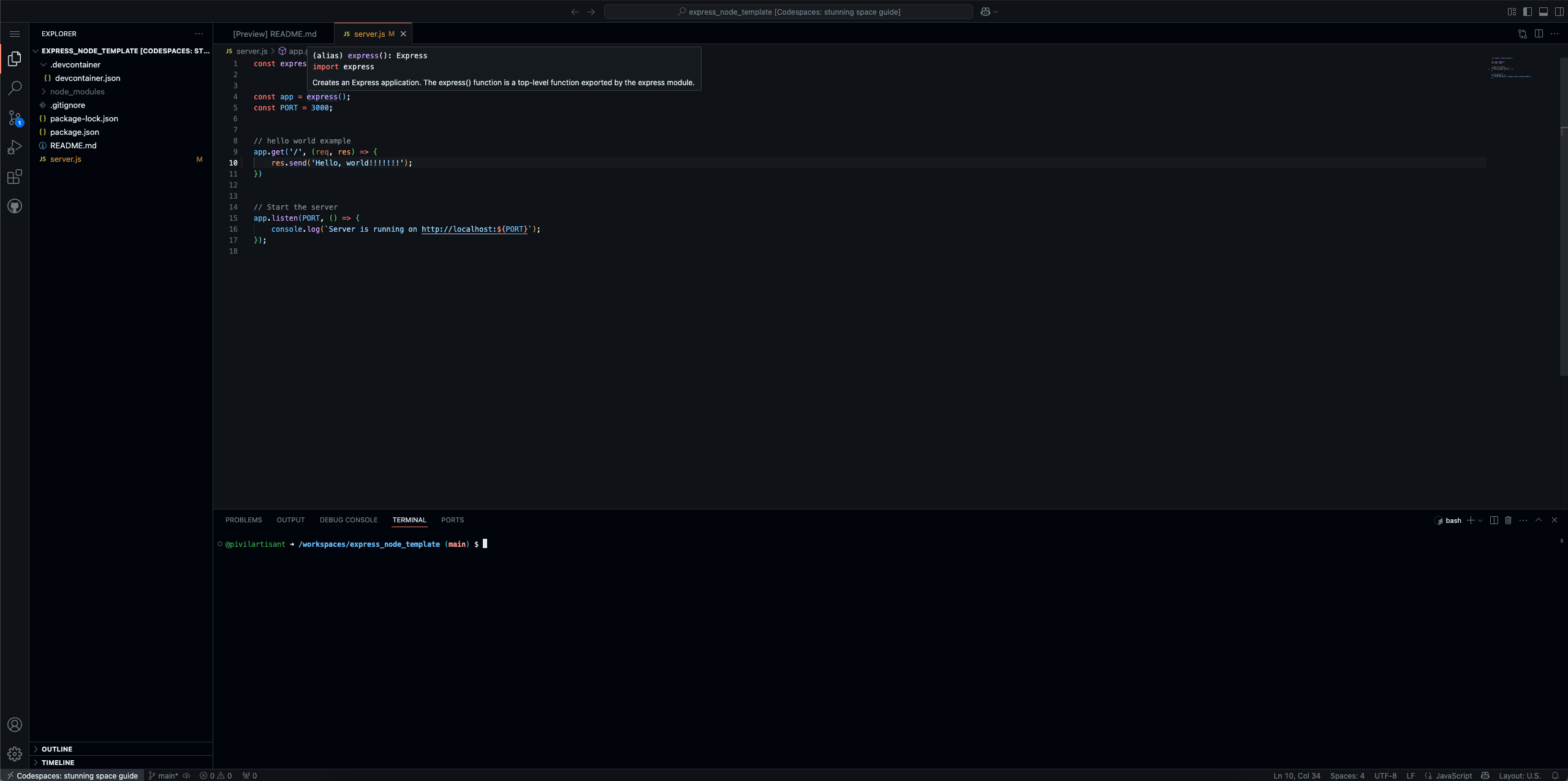
Once you are there, navigate to the terminal and run the following command:
node server.js
You should see a blank Hello World! appear!
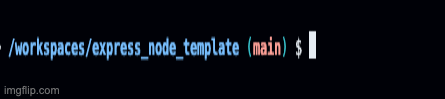
Congrats! You're now a backend developer!
Here is some more information you probably should know!
- To stop you node application, press ctrl+c in the terminal!
- Changes made to your code will only reflect if you stop and start is again!
- That's annoying and takes time, so consider adding nodemon to your code! p.s this will probably be your first npm package install!!
- NPM stands for Node Package Manager, its like a plugin library for javascript!
- Some people prefer Yarn to NPM, to each is their own!
-
If you write
lsin the terminal you will see all your files in the folder!